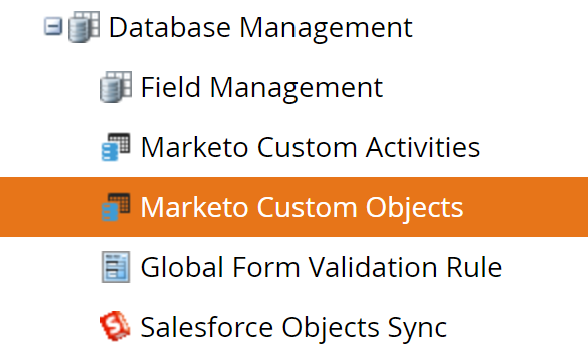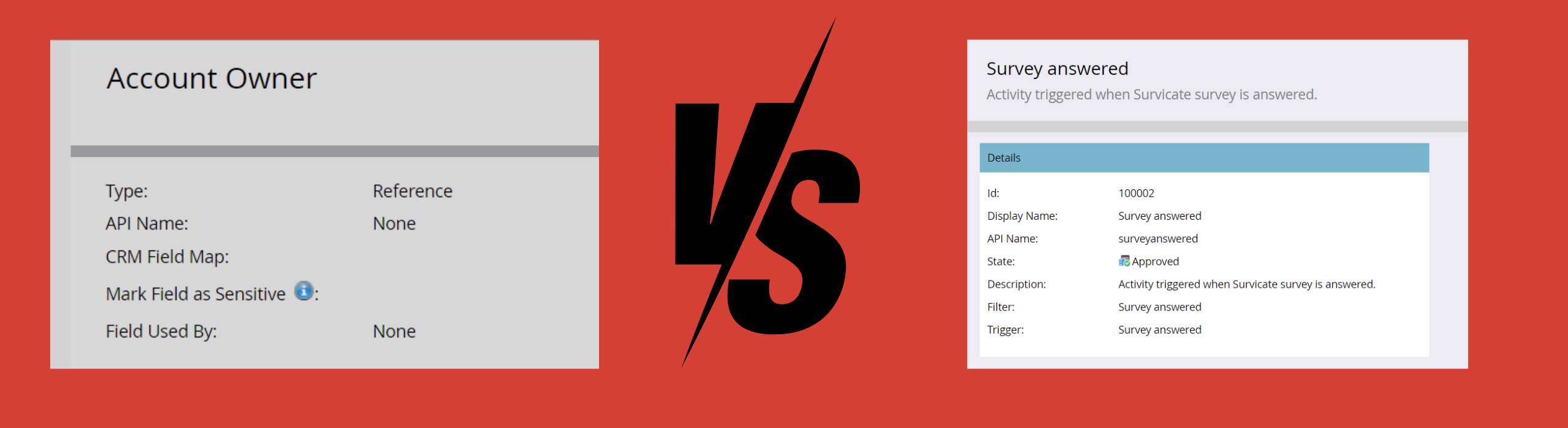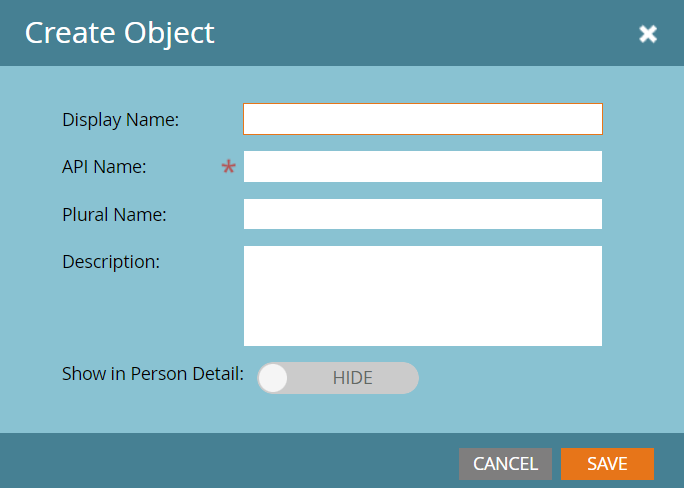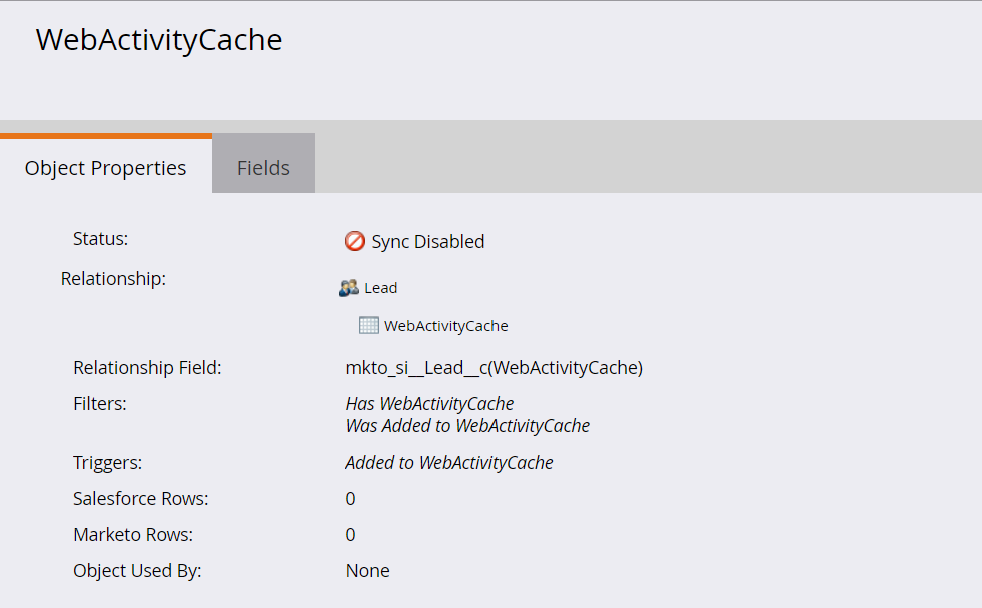How Custom Objects In Marketo Can Enhance Marketing Automations
Overview
For digital marketers looking to fine-tune their campaigns with more personalized and relevant content, building Custom Objects in Marketo can be a powerful tool.
Custom Objects allow you to store and manage specific data that sits outside standard objects like leads and contacts. You can use Custom Objects in Marketo to create data structures that more closely resemble your customers and your business goals. Here’s how.
- 1. What are Custom Objects?
- 2. Popular ways to use Custom Objects
- 3. Custom Activities and Custom Fields explained
- 4. The benefits of using Custom Objects in Marketo
- 5. Steps for implementing Custom Objects in Marketo
- 6. An example of Custom Object implementation
- 7. Integrating Custom Objects with a CRM system
- 8. Examples of how to use Custom Objects
- 9. Delivering impact with Custom Objects in Marketo
Custom Objects in Marketo are custom entities that allow you to store data that won’t fit into standard objects. For example, a software company might use Custom Objects to track the software features tested by each lead. This detailed and specific information can then be used to create highly targeted marketing campaigns. Custom Objects can be deployed in various ways. Here are three popular applications: To get the best use out of Custom Objects, it’s a good idea to understand how they differ from two other custom elements in Marketo: Implementing Custom Objects in Marketo offers numerous benefits that can significantly transform your data and marketing strategies: Custom Objects allow more detailed personalization within marketing campaigns. By tracking specific data about leads’ interactions with products, services, or events, you can create highly relevant and targeted messages. With more precise and structured data, you can enhance the efficiency of your marketing campaigns. Segmentation becomes more accurate, and campaigns can be quickly adapted to changing customer needs. Custom Objects facilitate detailed reporting and analysis. For instance, an e-commerce company could use Custom Objects to track customers’ purchase histories, enabling deeper analysis of buying patterns and campaign effectiveness. Integrating Custom Objects with CRM systems like Salesforce amplifies your marketing and sales efforts. It ensures that sales teams have access to relevant and up-to-date information, improving coordination and efficiency between the two teams. Implementing Custom Objects in Marketo can be complex to begin with, but it soon becomes an invaluable tool for managing business-specific data. Here are two steps for implementation: The first step in implementation is defining the Custom Fields needed. This involves identifying the specific data to be captured and how it will relate to existing leads and contacts. Once the fields are defined, the next step is to create and configure the Custom Objects within Marketo. This includes establishing relationships between Custom Objects and standard objects to ensure the information is integrated and used effectively. Let’s go back to our previous example – a software company that’s created a Custom Object to track the software features tested by each lead. Fields such as ‘Product Name’, ‘Test Date’, and ‘Test Result’ can be defined. These fields are then related to leads to provide a complete view of lead interaction with your product. Integrating Custom Objects with CRM systems like Salesforce is a crucial aspect that can truly amplify the benefits of Custom Objects. The integration process involves mapping your Custom Fields of Custom Objects in Marketo with the corresponding fields in your CRM. This ensures that information flows seamlessly between systems, allowing marketing and sales teams to work with consistent and up-to-date data. The benefits of integrating Custom Objects with your CRM system include: Here are some practical examples of how Custom Objects in Marketo can create impact in different industries: In ABM, Custom Objects are essential for aligning leads with specific accounts and tracking activities at account level. For example, a company focusing on key accounts can create a Custom Object to represent these accounts and relate them to associated leads, providing a comprehensive view of all interactions. Custom Objects are crucial for B2C businesses – such as hotels and spas – that require a different funnel with reservations (instead of closed-won opportunities). For example, creating a ‘Reservation’ entity with a Custom Object allows these businesses to better analyze their performance. This not only facilitates tracking of reservations made but also enables detailed analysis of reservation patterns, customer preferences, and the effectiveness of marketing campaigns. The information gathered can be further used to personalize offers and enhance customer experience. In e-commerce, Custom Objects can be used to track customers’ purchase histories. This enables you to analyze buying patterns and evaluate marketing campaign effectiveness, providing valuable insights for future strategies. Custom Objects in Marketo represent a powerful tool for personalizing and optimizing marketing strategies. They give you the ability to store and manage specific data, which in turn allows you to create more relevant and targeted campaigns, enhancing the efficiency and effectiveness of your digital marketing efforts. By implementing and using Custom Objects, you can gain deeper insights into your customers, improve coordination between sales and marketing teams, and conduct detailed analyses that inform strategic decisions. Although implementation can be initially challenging, the benefits far outweigh the initial efforts, transforming how you manage and data to deliver impactful marketing strategies. Need specialist support to implement Custom Objects in Marketo? Speak to a Marketo expert at Kapturall. Contact usWhat are Custom Objects?
Popular ways to use Custom Objects
Custom Activities and Custom Fields explained
The benefits of using Custom Objects in Marketo
Advanced personalization
Improved efficiency
Detailed reporting and analysis
CRM integration
Steps for implementing Custom Objects in Marketo
Step 1 – Define Custom Fields
Step 2 – Create and configure Custom Objects
An example of Custom Object implementation
Integrating Custom Objects with a CRM system
Examples of how to use Custom Objects
Account-Based Marketing (ABM)
B2C businesses with custom funnels
E-commerce
Delivering impact with Custom Objects in Marketo
SIGN UP FOR OUR NEWSLETTER
Eduardo Baquedano
Senior Marketing Consultant in Kapturall
Eduardo kicked off his career in sustainable mobility at SEAT before pivoting to become a marketing automation consultant, earning X2 Marketo Certification along the way. He now heads Marketing at Kapturall, where he's broadened his expertise in Marketing and Sales. Beyond work, his passion for climbing mirrors his love for challenges, showcasing his relentless pursuit of personal and professional growth.