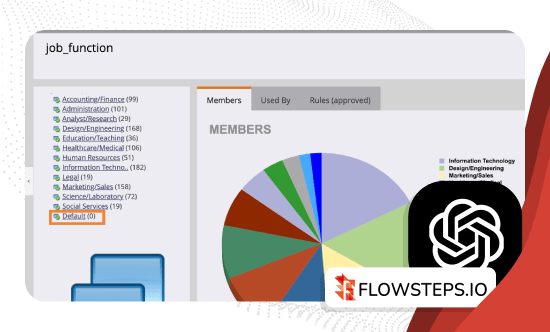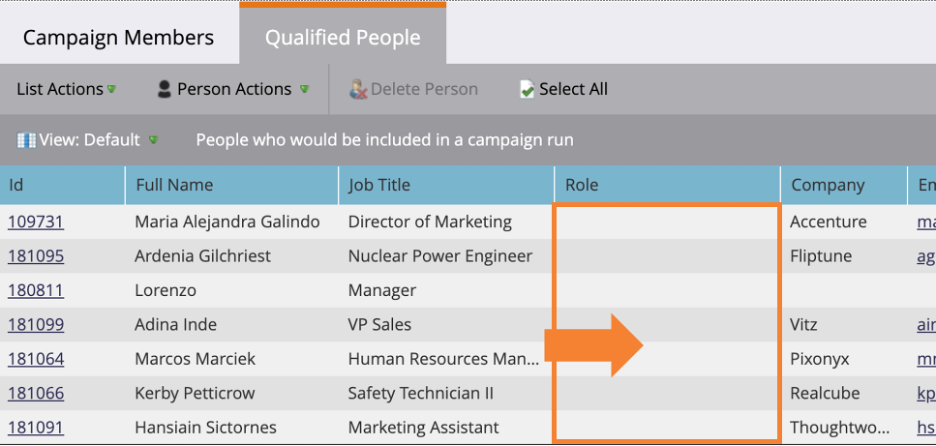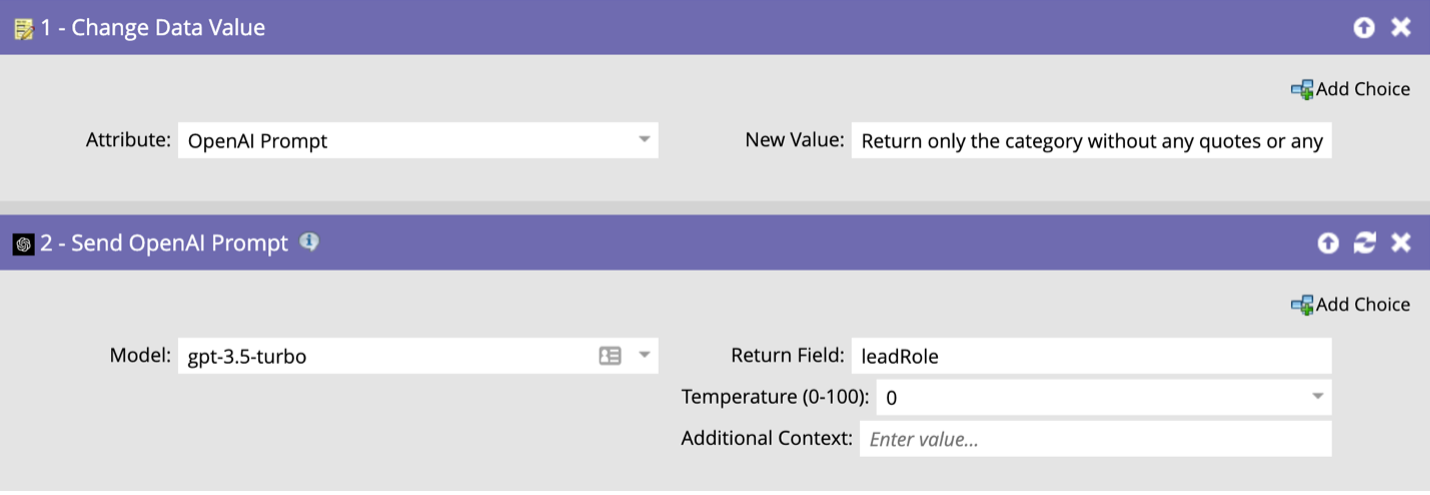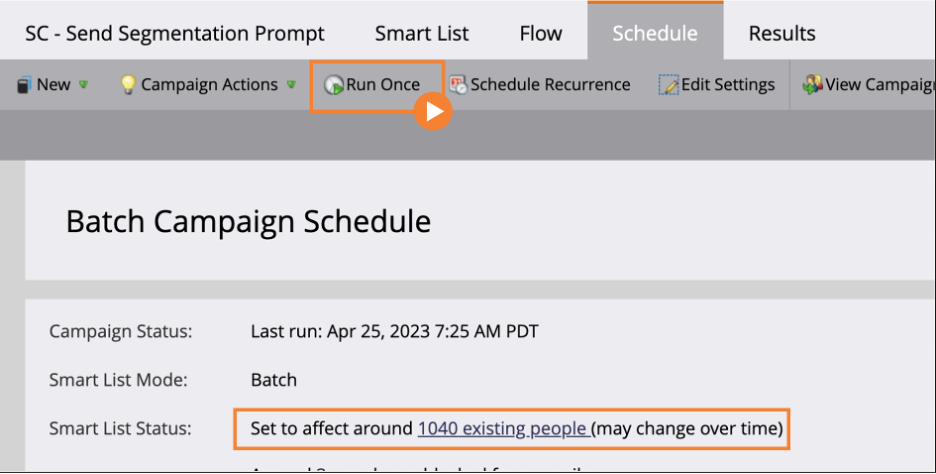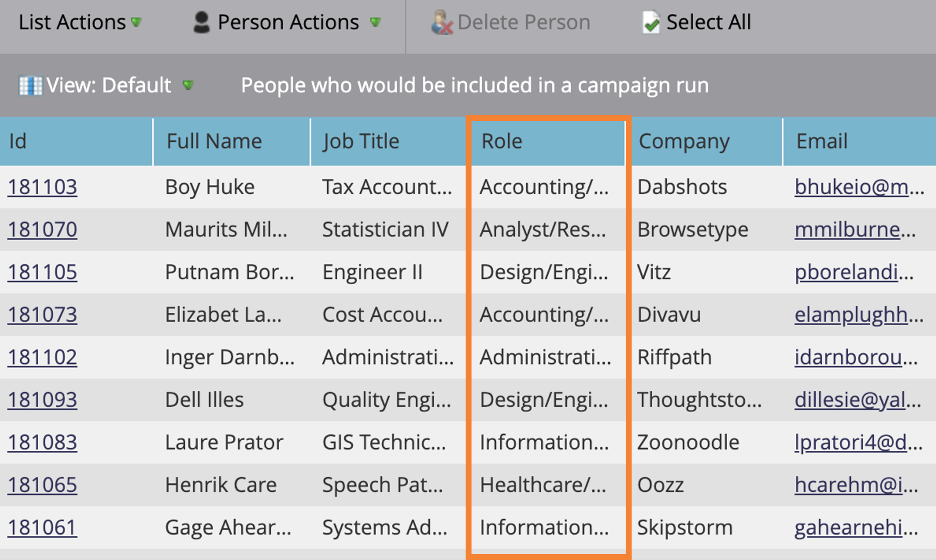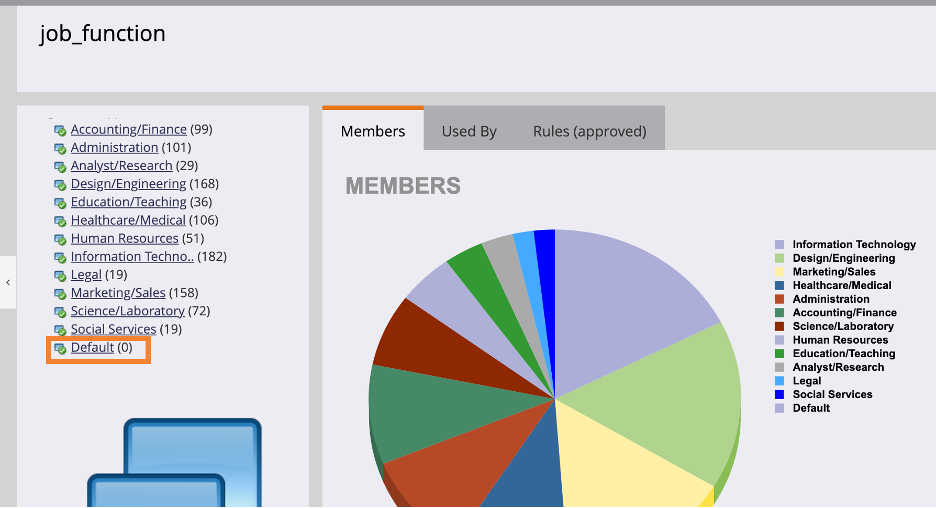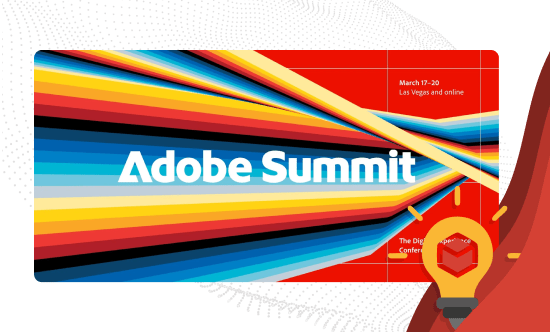AI-Powered Segmentation in Marketo with OpenAI
Overview
Segmentation is a powerful tool within Marketo. When set up correctly, it enables us to target and personalize every other aspect of our campaigns. However, navigating through enormous amounts of data to create well-defined segments can be a boring and daunting task. But what if we could assign this tedious chore to an AI model that can execute it efficiently? By leveraging OpenAI's GPT models in conjunction with Marketo, this is no longer just wishful thinking but a reality. This blog post aims to walk you through the process of utilizing OpenAI for sorting job titles into specific segments in Marketo, successfully navigating the challenges of title diversity and multilingual data.
Job titles often vary significantly, even within the same industry and even for identical job functions. The task of sorting these titles becomes even more complex for international organizations dealing with multiple languages. However, leveraging AI can greatly simplify the process. In Marketo, creating segments involves defining smart list rules for each segment. Without AI, you would need to create hundreds of manual rules to categorize job titles, a labor-intensive and error-prone process. But by utilizing OpenAI, the tedious task of sorting can be automated and segments can be defined by a simple rule: For each segment – each individual’s job role should match the segment name. In Marketo, you start with all records in the default segmentation since no specific rules have been qualified yet. The aim is to use OpenAI to assign each record a role corresponding to the segment they belong to. For this process, all the records have a job title but no role value, which will be updated through OpenAI. The smart list portion of our smart campaign in Marketo will use a simple filter – the job title should not be empty. This way, we know OpenAI has something to work with. The campaign flow consists of two steps: If you don’t have the Send OpenAI Prompt action you can get it here. Crafting the prompt correctly is vital to get the desired response from the AI. In this scenario, the prompt instructs OpenAI to return a category without any quotes or additional text by categorizing the job title (using the job title token) into one of the segments. Before deploying, test your prompts using the chat GPT web interface to ensure they deliver the expected results. Return only the category without any quotes or any additional text categorize the job title {{lead.Job Title}} into one of the following categories: Accounting/Finance, Administration, Analyst/Research, Design/Engineering, Education/Teaching, Healthcare/Medical, Human Resources, Information Technology, Legal, Marketing/Sales, Science/Laboratory, Social Services Your smart campaign is now ready to run. Schedule it and let OpenAI do the work! After giving OpenAI sufficient time to process the data, revisit your smart list. All records should now be populated with a role. The segmentation should show that all the records have been assigned to the correct segment, leaving no records in the default segment. While integrating OpenAI with Marketo, there are a few best practices to keep in mind: Through this demonstration, we can see how OpenAI’s GPT models, when integrated with Marketo, can efficiently sort job titles into their respective segments. By reducing manual labor and improving accuracy, OpenAI is truly revolutionizing segmentation in marketing automation. I hope this gives you some great ideas for how to use OpenAI to segment your own database. Feel free to reach out on LinkedIn if you have questions or let me know what you’re using OpenAI for in your organization. This demo was originally presented as part of our webinar Unleashing the power of ChatGPT directly in your Marketo smart campaigns. You can watch the recording hereHarnessing AI for Marketo Segmentation
A Walkthrough of the Segmentation Process
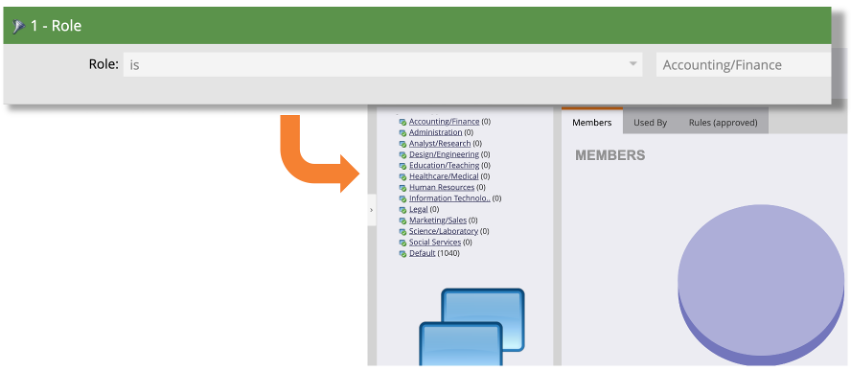
Creating a Smart Campaign

Crafting the OpenAI Prompt
Checking the Results
Best Practices and Limitations
Conclusion
Webinar
SIGN UP FOR OUR NEWSLETTER
Josh Arrington
Maketo Champion & CMTO
Marketing technology consultant & full stack developer specializing in marketing automation, strategy and highly effective campaign execution. Recently named Marketo Champion by Adobe. Over 18 years of experience working with companies to identify the right mix of marketing technologies and putting them to work with profitable purpose.