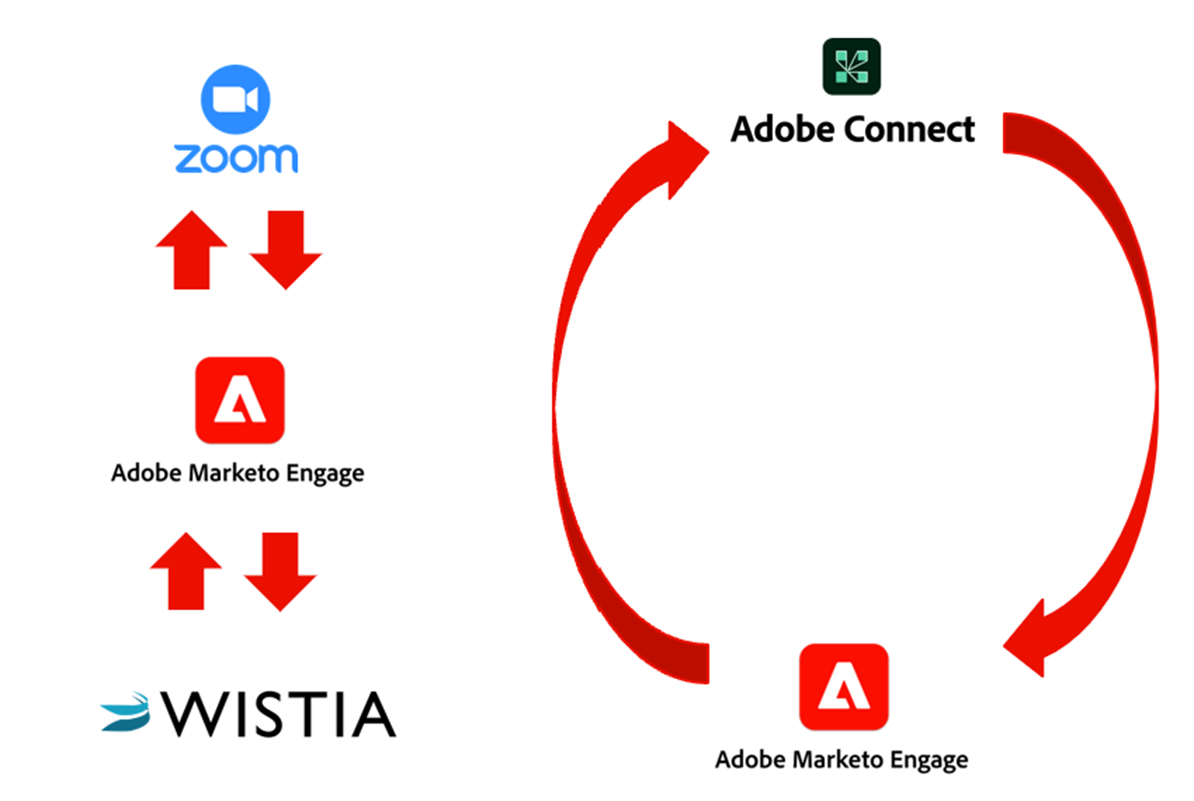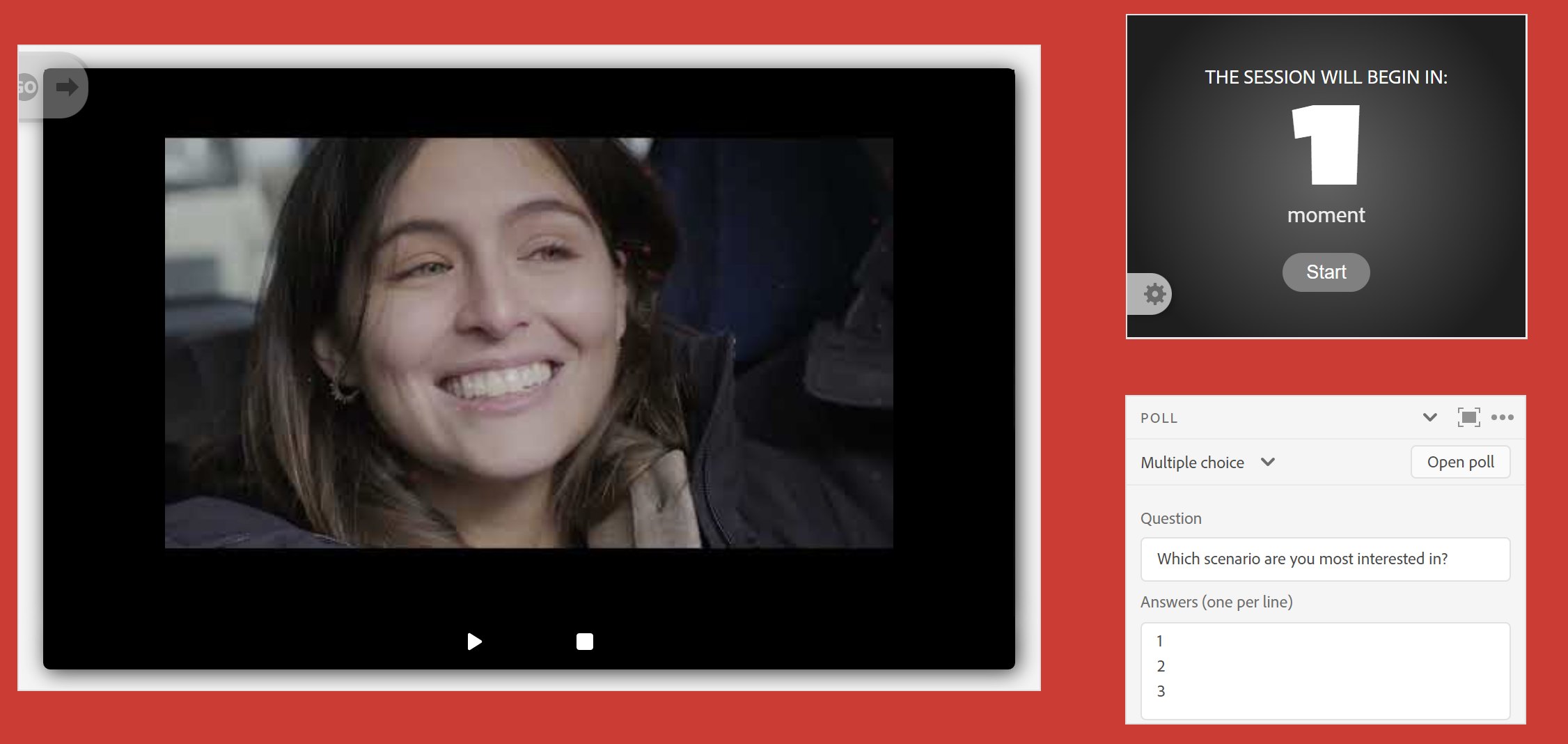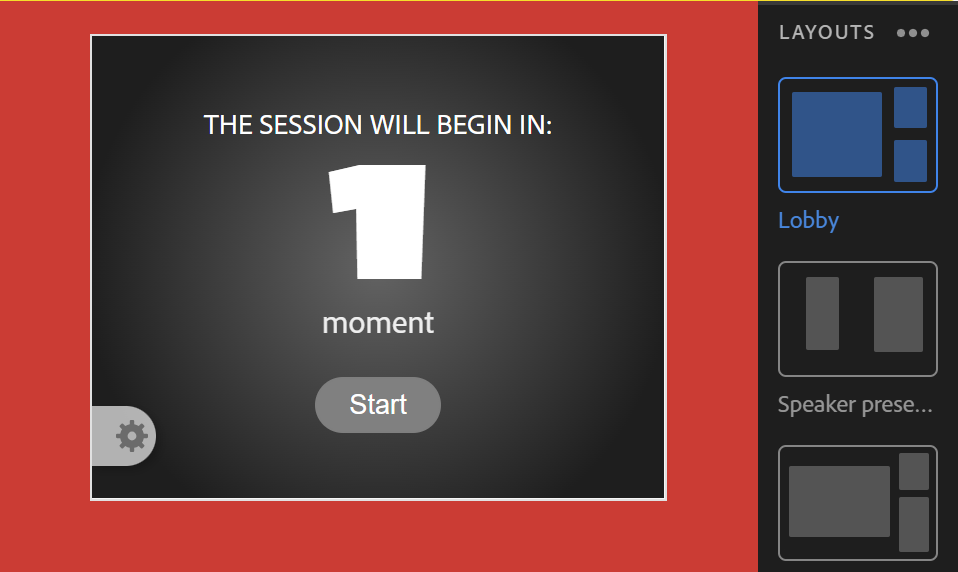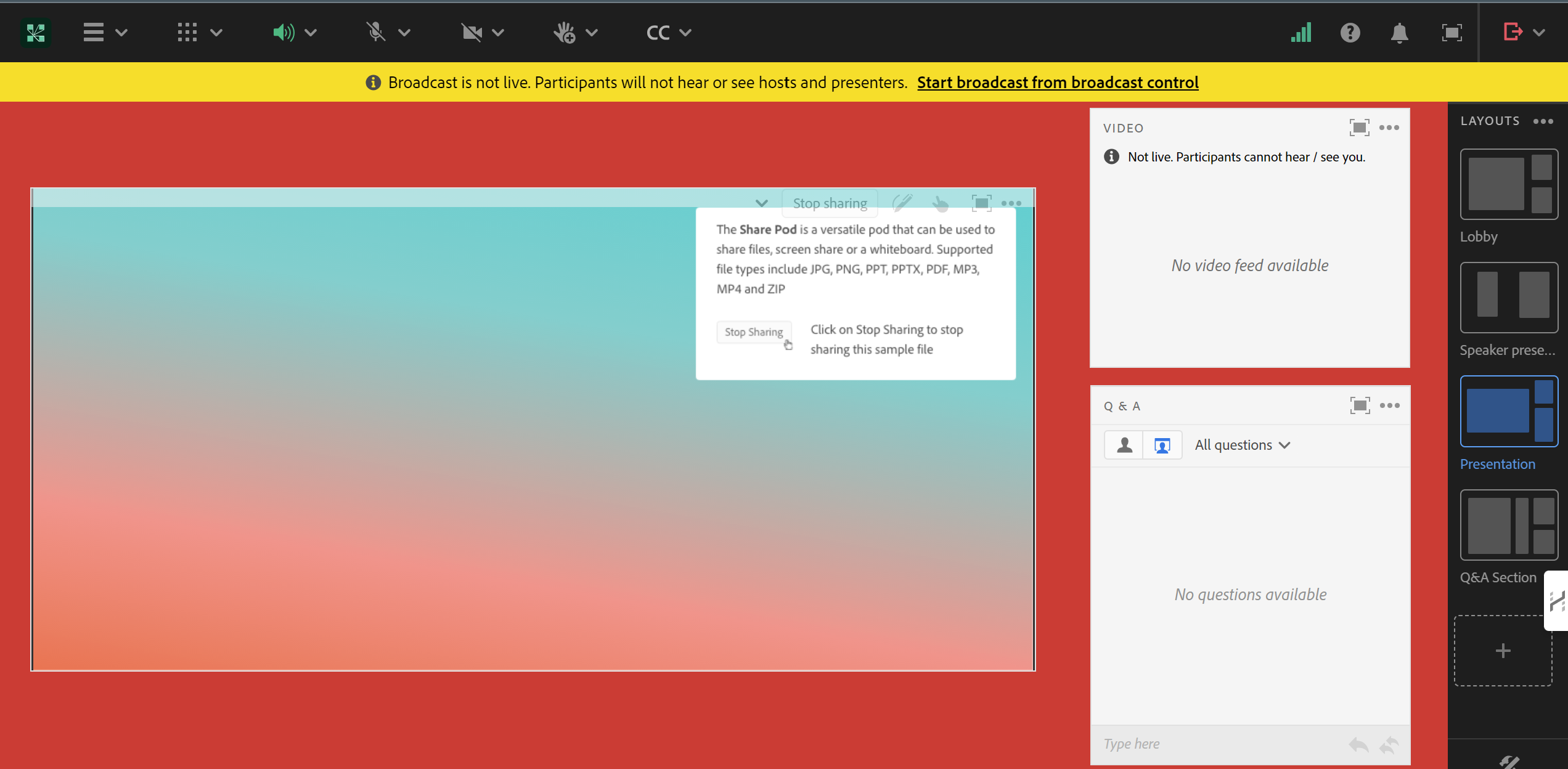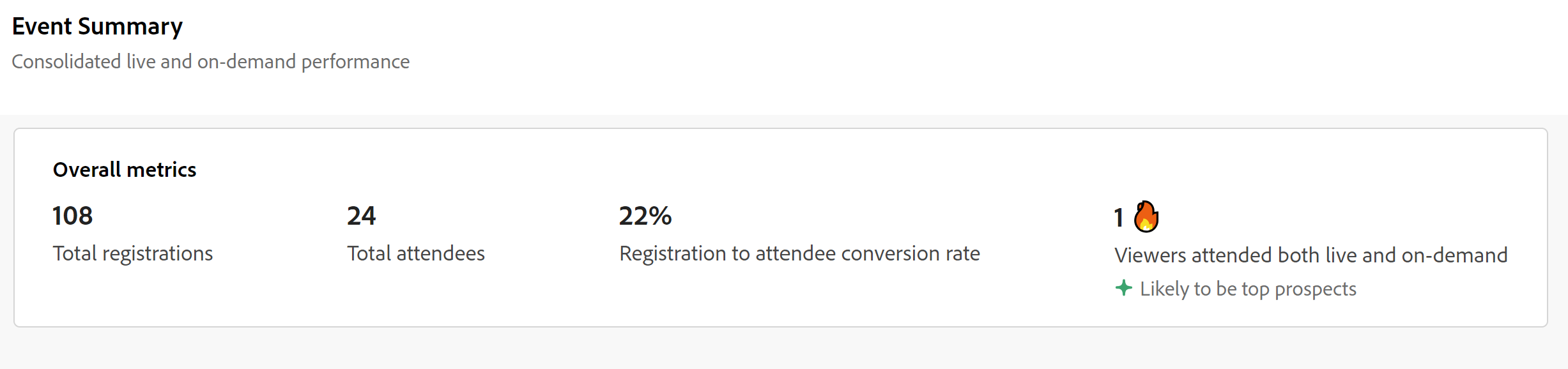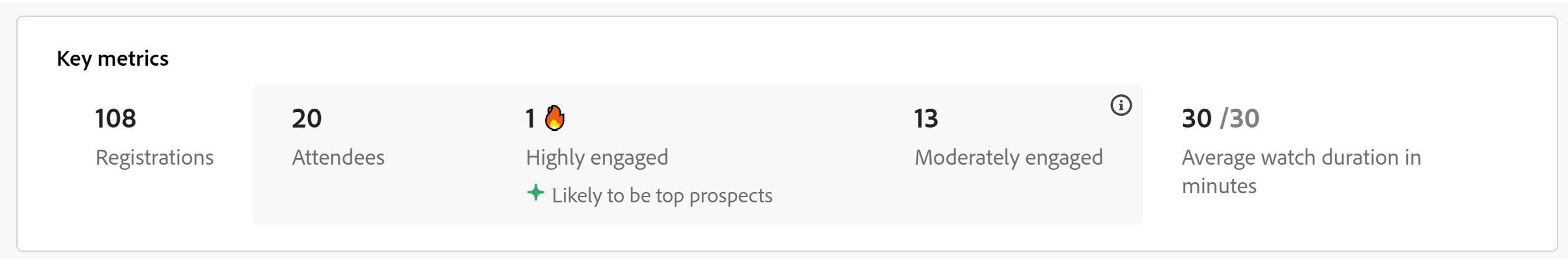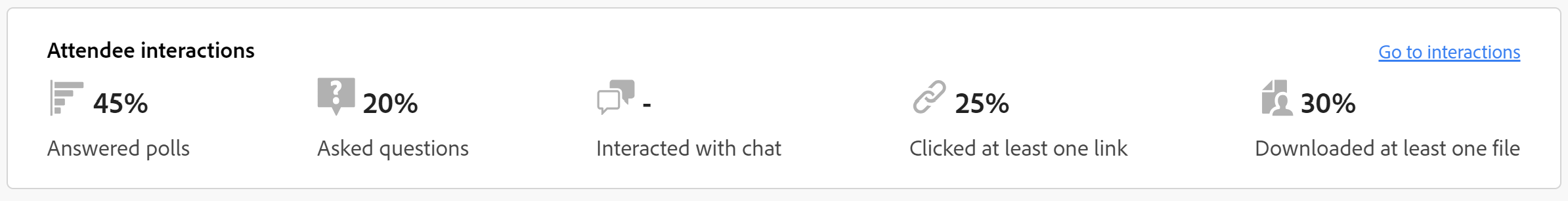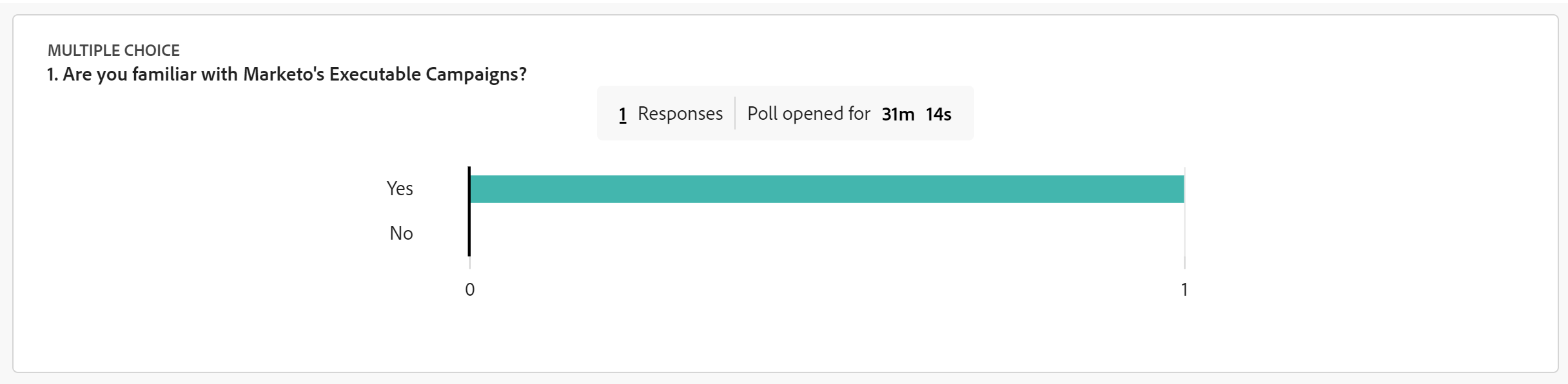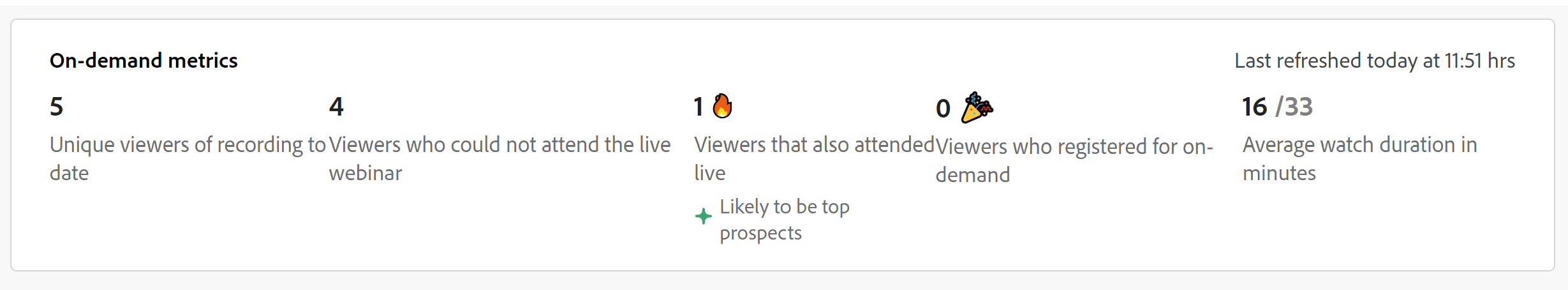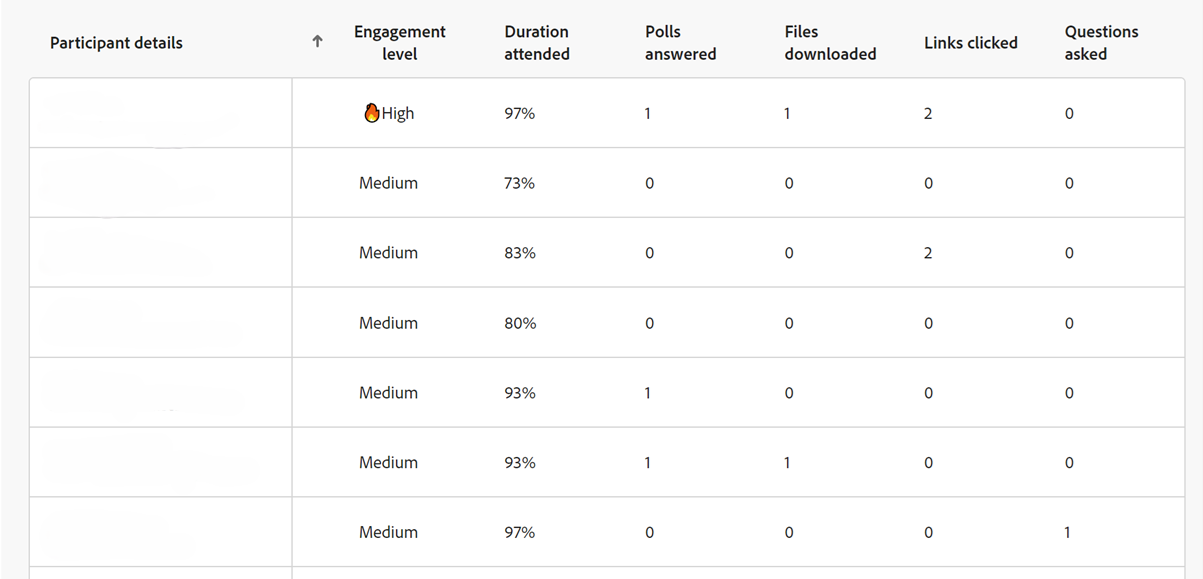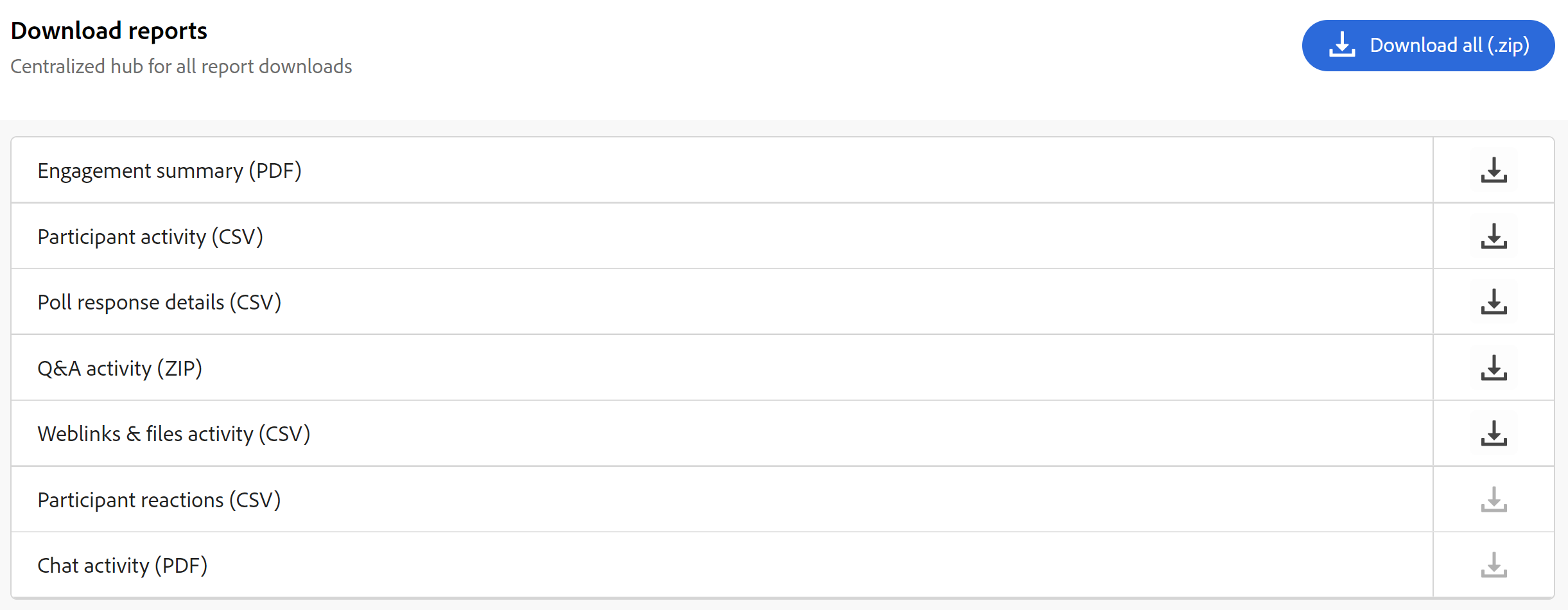Marketo Interactive Webinars: The Beginner’s Guide
Summary
Today, interactive webinars have become a highly effective tactic for any digital marketing strategy. They enable real-time connections with audiences, provide educational content, and generate high-quality leads.
In this context, Marketo has launched a new feature called Interactive Webinars, which simplifies the creation and management of webinars end-to-end. Eduardo Baquedano, who has created and run over 300 webinars in the past three years, will now share his knowledge and impressions of this tool.
- 1. Eliminating Complexities: Native Integration in Marketo
- 2. Benefits of Interactive Webinars in Marketo
- 3. Interactivity: The Key to Audience Engagement
- 4. Real-Time Analysis: Engagement Dashboards and Detailed Reports
- 5. AI-Powered Interactive Webinars On Demand
- 6. Webinar on Interactive Webinars discussing this new feature
- 7. Conclusion: The Power of the Right Tool
Organizing a webinar through external platforms like Zoom or GoToWebinar often involves extra steps, such as integration setups, creating sessions across different platforms, and manual processes, which increase the risk of human error. For example, a Zoom license expiring unexpectedly before an event can cause organizational chaos and impact the attendee experience. With Interactive Webinars, everything is integrated natively into Marketo, simplifying event management from start to finish. This eliminates the need for external platforms, streamlining the process into a single, centralized platform. The Interactive Webinars from Marketo offer clear benefits for marketing teams beyond just being another software solution: Capturing and maintaining audience attention is harder than ever. Webinars managed through Marketo (using Adobe Connect for hosting) increase participation through features like rooms, layouts, and pods. 1. Pods: Pods in Adobe Connect are modules that help organize and manage different aspects of an online session, including chat, polls, shared content, webcams, or notes. Hosts can add, remove, or rearrange pods as needed and even create custom ones. Adobe Connect has a community page where users can download additional pods. 2. Layouts: Layouts group several pods together within the Adobe Connect interface. Hosts can create different layouts for various parts of a presentation, allowing for quick transitions between setups for presentations, discussions, or polls. 3. Rooms: Rooms in Adobe Connect are virtual spaces for meetings, classes, or webinars. Each room can be customized with pods and layouts, enabling hosts to reuse configurations across multiple sessions without needing to reset everything each time. These features provide flexibility in managing virtual presentations, maximizing audience interaction and engagement. One of the standout features of Interactive Webinars in Marketo is the addition of engagement dashboards, designed to make webinar analysis easy and accessible. These dashboards offer a user-friendly view, similar to the Email Program reports in Marketo, allowing marketing teams to quickly gain insights. Key sections of the engagement dashboard include: These dashboards offer detailed automatic analysis, helping marketing teams make data-driven decisions and optimize future sessions. Interactive Webinars will include AI-powered features announced during the Adobe Summit 2024, allowing for more efficient management of On Demand webinars. Kapturall, an Adobe partner, is testing the beta version of these features. This new functionality automates much of the post-webinar landing page creation process. Key features and benefits of Interactive Webinars On Demand include: 1. Automatic landing page generation: After the webinar ends, landing pages can be created almost automatically, complete with interactive elements and relevant content to enhance user experience and retention. 2. Dynamic, segmented content: With AI capabilities, webinars can be automatically divided into chapters, allowing attendees to easily navigate to sections of interest, similar to YouTube. 3. Automated summaries: AI will generate automatic summaries of the webinar content to be included on the landing pages, helping users get key information without watching the entire event. 4. Auto-generated FAQs: Based on common questions during the webinar and the event transcript, FAQs can be automatically created. This greatly enhances the user experience by providing quick answers to frequently asked questions. These features not only save time and resources for marketing teams but also improve the user experience by delivering interactive, relevant content immediately after the session. Mario Baroja, one of the partners at Kapturall, introduced the tool to us a few months ago. If you’re interested, you can watch a webinar created, promoted, and hosted by Interactive Webinars. In less than 40 minutes, Mario gave a detailed overview of the tool, its features, and benefits. Not all webinar management tools offer the same value. Some are much more effective for both creators and attendees. Marketo’s Interactive Webinars provide an end-to-end platform that optimizes user experience and offers valuable metrics for organizers. If you have more questions about Interactive Webinars or want to improve and optimize your webinar process, feel free to contact Kapturall. Our team is ready to help you make the most of this powerful tool and take your webinars to the next level.Eliminating Complexities: Native Integration in Marketo
Benefits of Interactive Webinars in Marketo
Interactivity: The Key to Audience Engagement
Real-Time Analysis: Engagement Dashboards and Detailed Reports
AI-Powered Interactive Webinars On Demand
Webinar on Interactive Webinars discussing this new feature
Conclusion: The Power of the Right Tool
SIGN UP FOR OUR NEWSLETTER
Eduardo Baquedano
Senior Marketing Consultant in Kapturall
Eduardo kicked off his career in sustainable mobility at SEAT before pivoting to become a marketing automation consultant, earning X2 Marketo Certification along the way. He now heads Marketing at Kapturall, where he's broadened his expertise in Marketing and Sales. Beyond work, his passion for climbing mirrors his love for challenges, showcasing his relentless pursuit of personal and professional growth.