This connector creates a Marketo flow action to validate email addresses using ZeroBounce.

ZeroBounce is an email validation and deliverability platform. A four-time Inc. 5000 honoree, ZeroBounce helps more than 200,000 customers land their emails in the inbox. ZeroBounce removes invalid email addresses, eliminates bounces, validates IP addresses and verifies key recipient demographics.
ZeroBounce also offers a suite of deliverability and list enhancement tools: an email server tester, an inbox placement tester and a blacklist monitoring tool. Activity Data, ZeroBounce’s newest feature, identifies subscribers who’ve had email activity in the past year.
The flow action sends the email address to ZeroBounce for validation. When validated the following fields are returned to Marketo and may be mapped and stored in the person record.
| Parameter | Description |
|---|---|
| address | The email address you are validating. |
| status | [valid, invalid, catch-all, unknown, spamtrap, abuse, do_not_mail] |
| sub_status | [antispam_system, greylisted, mail_server_temporary_error, forcible_disconnect, mail_server_did_not_respond, timeout_exceeded, failed_smtp_connection, mailbox_quota_exceeded, exception_occurred, possible_trap, role_based, global_suppression, mailbox_not_found, no_dns_entries, failed_syntax_check, possible_typo, unroutable_ip_address, leading_period_removed, does_not_accept_mail, alias_address, role_based_catch_all, disposable, toxic] |
| account | The portion of the email address before the “@” symbol. |
| domain | The portion of the email address after the “@” symbol. |
| did_you_mean | Suggestive Fix for an email typo |
| domain_age_days | Age of the email domain in days or [null]. |
| free_email | [true/false] If the email comes from a free provider. |
| mx_found | [true/false] Does the domain have an MX record. |
| mx_record | The preferred MX record of the domain |
| smtp_provider | The SMTP Provider of the email or [null] [BETA]. |
| firstname | The first name of the owner of the email when available or [null]. |
| lastname | The last name of the owner of the email when available or [null]. |
| gender | The gender of the owner of the email when available or [null]. |
| city | The city of the IP passed in or [null] |
| region | The region/state of the IP passed in or [null] |
| zipcode | The zipcode of the IP passed in or [null] |
| country | The country of the IP passed in or [null] |
| processed_at | The UTC time the email was validated. |
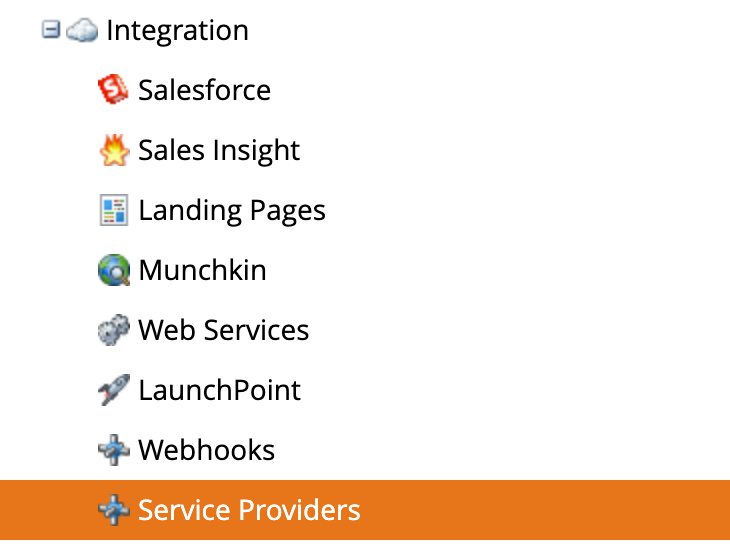

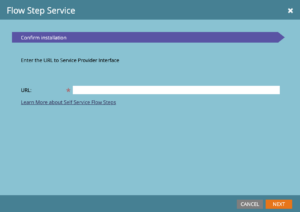
Select Email & IP address fields (optional) to be sent when flow action is triggered. This will default to the lead email and Social IP Address but you may update the mapping here if you chose.
The ZeroBounce service returns up to 20 fields but the important ones to map wil be status and sub_status as these will carry the details of the validation.
The key is required. If you don’t have a key you can create a free account which includes 100 free credits per month.
Once installed, you should see the action available to add to smart campaigns under Installed Flow Steps
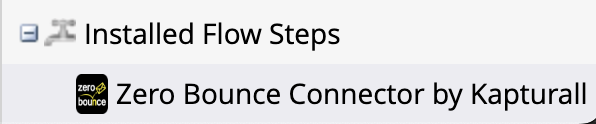
Any of the following email addresses can be used for testing the API, no credits are charged for these test email addresses: